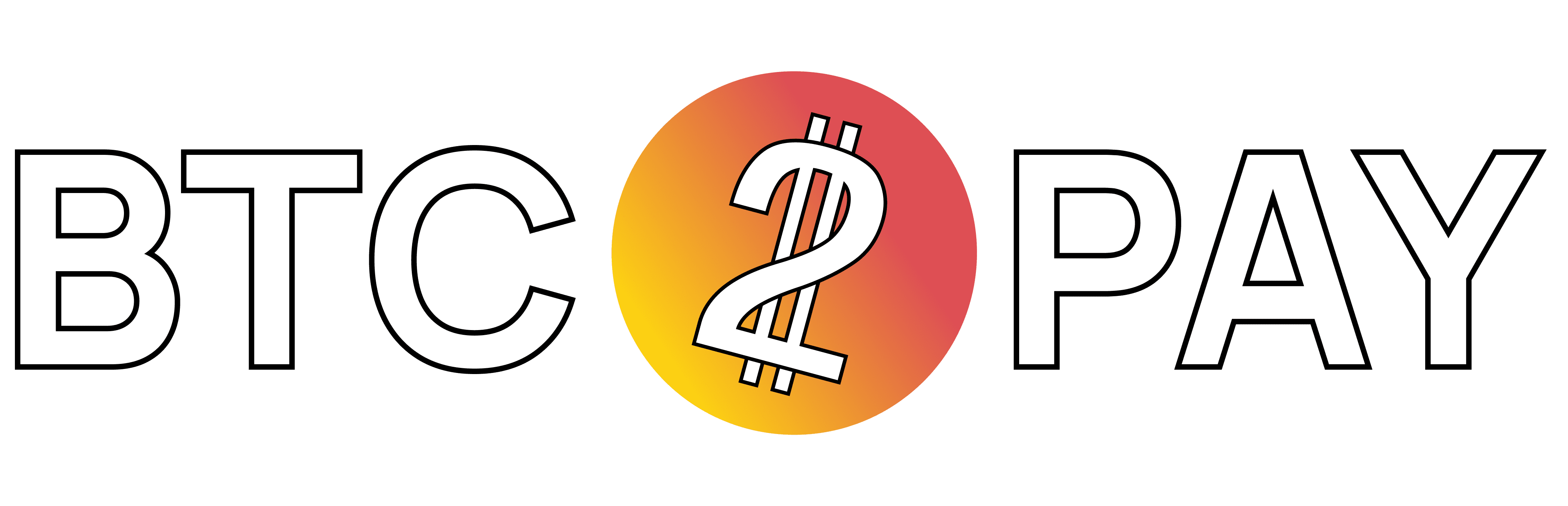Меню
- Обмен
- Блог
- Авторизация
- Режим работы
- Отзывы
- Правила
- Правила зачисления депозитов
- Политика возвратов
- Правила изменения платежных реквизитов
- AML/KYC-политика
- Правила выдачи наличных в Украине и за границей
- Правила участия в парнерской программе
- Пользовательское соглашение по обработке персональных данных
- Список запрещённых стран
- Верификация карты (инструкция)
- FAQ
Перевод c Tether (TRC20) USDT на Revolut USD
Отзывы клиентов
andrewka,
09.06.2024, 14:50
Менял trx - pln, была небольшая задержка, но деньги пришли и все отлично. Спасибо поддержке,…
Статистика
Всего пользователей: 35369
© 2017 — 2024 BTC2PAY.ORG. Все права защищены.
Сайт btc2pay.org работает 24/7.
График работы оператора и ночных обменов: с 9:00 до 23:00 (KYIV) пн-сб